What is a Use Case?
A use case is a structured description of a system’s behavior in response to external stimuli (usually from users or other systems). It outlines a specific interaction between an actor (a user or another system) and the system itself to achieve a particular goal. Use cases are essential for capturing functional requirements and guiding the design and development of a system.
Key Components of a Use Case
- Title: A descriptive name that summarizes the use case.
- Actor(s): The individuals or systems that interact with the system.
- Preconditions: Conditions that must be met before the use case can be executed.
- Postconditions: Outcomes that should be true after the use case completes.
- Main Flow: A step-by-step description of the primary actions taken during the use case.
- Alternate Flows: Variations or exceptions that may occur during execution.
- Include/Extend Relationships: Connections to other use cases that represent common or optional behaviors.
How to Organize Use Cases
Organizing use cases effectively is crucial for clarity and usability. Here are steps and best practices for organizing use cases:
Step 1: Identify Use Cases
- Brainstorming: Gather a list of potential use cases from stakeholders, user interviews, and system requirements.
- Categorization: Group related use cases based on functionality, user roles, or system features.
Step 2: Define Use Case Structure
Establish a consistent format for documenting use cases. A standardized template helps ensure that all necessary information is captured. A typical structure includes:
- Use Case Name
- Actor(s)
- Preconditions
- Postconditions
- Main Flow
- Alternate Flows
- Relationships: Include and extend relationships, if applicable.
Step 3: Prioritize Use Cases
- Value Assessment: Prioritize use cases based on their importance to the user and business goals.
- Complexity and Feasibility: Consider the complexity and feasibility of implementing each use case.
Step 4: Create Use Case Diagrams
Visual representations can enhance understanding. Use UML (Unified Modeling Language) diagrams to illustrate:
- Actors: Who interacts with the system.
- Use Cases: What the system does.
- Relationships: How use cases are connected (includes, extends).
Step 5: Review and Validate
- Stakeholder Feedback: Share use cases with stakeholders for feedback and validation to ensure they accurately represent user needs.
- Iterative Refinement: Be open to revising use cases based on new information or feedback.
Step 6: Maintain a Use Case Repository
Keep a centralized repository for all use cases, making it easy for team members to access and update them as needed. This could be a document management system or a dedicated tool for requirements management.
Best Practices for Organizing Use Cases
- Use Clear Naming Conventions: Ensure that each use case title is descriptive and unambiguous.
- Be Concise: Keep the main flows and alternate flows clear and to the point. Avoid unnecessary complexity.
- Leverage Include/Extend Relationships: Utilize these relationships to minimize redundancy and organize common functionality effectively.
- Version Control: Implement version control for use case documents to track changes and updates over time.
- Regular Updates: Review and update use cases regularly to reflect any changes in requirements or system functionality.
Use cases are powerful tools for capturing functional requirements in software development. When dealing with complex systems, understanding how to structure use cases effectively using extend and include relationships is crucial. This tutorial will guide you through the process, providing guidelines, tips, and tricks to enhance your use case modeling.
Overview of Extend and Include Relationships
Include Relationship
The include relationship is used when a use case (the base use case) requires the functionality of another use case (the included use case) as part of its process. This relationship is used for mandatory functionality that is common across multiple use cases.
- Characteristics:
- Always executed when the base use case is invoked.
- Represents reusable actions or processes.
- Helps avoid redundancy by centralizing common behavior.
Extend Relationship
The extend relationship is used when a use case (the extended use case) adds optional behavior to another use case (the base use case). This relationship is used for scenarios that are not always executed but can enhance the functionality of the base use case.
- Characteristics:
- Can be triggered conditionally (e.g., based on user input).
- Represents optional or additional functionality.
- Allows for flexibility and variation in behavior.
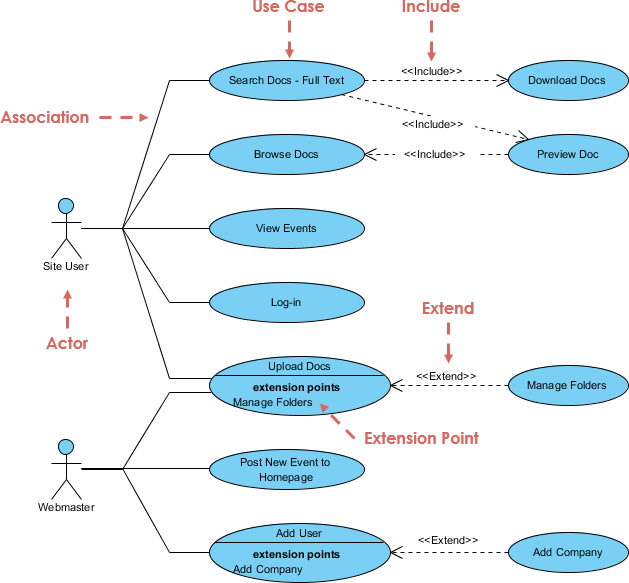
Structuring Use Cases with Extend and Include
Step 1: Identify Use Cases
Begin by identifying the primary use cases for your system. These should represent significant functionalities that provide value to the users.
Step 2: Determine Common Functionality
For each identified use case, analyze the processes involved and identify any common functionalities that can be abstracted into separate use cases. This is where the include relationship comes into play.
- Example: In an e-commerce system, a use case for “Place Order” might include a use case for “Process Payment,” as processing payment is a mandatory step for placing an order.
Step 3: Identify Optional Behaviors
Next, consider optional functionalities that enhance the primary use cases. These functionalities are candidates for the extend relationship.
- Example: In the “Place Order” use case, there might be an optional behavior for “Apply Discount,” which a user can choose to execute after placing an order but is not required.
Step 4: Define Relationships
Once you have identified the use cases and their relationships, clearly define how they connect:
- Include: Draw a line from the base use case to the included use case, labeled with «include».
- Extend: Draw a dashed line from the extended use case to the base use case, labeled with «extend».
Step 5: Document Each Use Case
For each use case, document the following elements:
- Title: A clear and descriptive name.
- Actor(s): Identify who is interacting with the use case (users or systems).
- Preconditions: Conditions that must be met before the use case can be executed.
- Postconditions: Outcomes that should be true after the use case completes successfully.
- Main Flow: Step-by-step description of the primary actions performed.
- Alternate Flows: Describe variations or exceptions that could occur during execution.
- Include/Extend Relationships: Clearly indicate any included or extended use cases.
Step 6: Validate and Review
Once you have structured the use cases, review them with stakeholders to ensure that they accurately represent the system’s functionalities and behaviors. Make adjustments based on feedback.
Guidelines for Using Extend and Include Relationships
- Consistency: Use the same terminology and format across all use cases to maintain clarity.
- Clarity: Ensure that the purpose of each use case is clear, particularly for included and extended use cases.
- Avoid Over-Complexity: While it’s beneficial to break down functionalities, avoid creating excessive use cases that complicate the model.
- Focus on User Value: Ensure that both included and extended use cases provide value to the user experience.
Tips and Tricks
- Start Simple: Begin with high-level use cases before diving into detailed relationships. This helps maintain focus on core functionalities.
- Use Diagrams: Visual representations (like UML diagrams) can greatly enhance understanding. Consider using tools like Lucidchart or draw.io to create clear use case diagrams.
- Iterate: Use case modeling is often iterative. Be open to revising use cases as new requirements emerge or stakeholders provide feedback.
- Engage Stakeholders Early: Involve users and stakeholders in the identification of use cases and their relationships to ensure alignment with real-world needs.
- Document Assumptions: Clearly note any assumptions made during the use case modeling process to provide context for future reference.
Example Use Case Structure
Use Case: Place Order
- Actor: Customer
- Preconditions: Customer is logged in and has items in the shopping cart.
- Postconditions: Order is placed and payment is processed.
Main Flow:
- Customer reviews the cart.
- Customer clicks “Place Order.”
- System includes “Process Payment.”
- Customer receives order confirmation.
Alternate Flows:
- Apply Discount (Extend):
- Customer has a discount code.
- System applies discount before processing payment.
Included Use Case: Process Payment
- Preconditions: Customer has valid payment information.
- Postconditions: Payment is processed successfully.
Conclusion
Use cases are powerful tools for capturing and organizing system requirements. By following a structured approach to identification, documentation, and organization, you can create a clear and effective use case model that guides system development and enhances communication among stakeholders. This organized approach ensures that all user needs are met and that the system is designed with a focus on usability and functionality.
Structuring use cases with extend and include relationships enhances clarity and reusability in requirements modeling. By following the steps outlined in this tutorial, you can effectively capture the essential functionalities of your system while accommodating both mandatory and optional behaviors. Employing these guidelines, tips, and tricks will help you create a robust use case model that serves as a solid foundation for successful software development.
Use Case Resource
- Free Use Case Diagram Tool – Visual Paradigm: This article provides an overview of the free use case diagram tool offered by Visual Paradigm, including its features and benefits
- A Comprehensive Guide to Use Case Modeling – Visual Paradigm Guides: This guide covers the basics of use case modeling, key concepts, and best practices
- How to Draw a Use Case Diagram in UML – Visual Paradigm: This article explains how to draw use case diagrams using the Visual Paradigm UML tool
- Use Case Diagram – Visual Paradigm: This page offers detailed information on creating use case diagrams and the elements involved
