What is an Activity Diagram?
An Activity Diagram is a type of UML (Unified Modeling Language) diagram that represents the dynamic aspects of a system. It visually depicts the flow of control or data within a system, illustrating the sequence of activities, decision points, and the roles (actors) involved in executing those activities.
Key Components:
- Activities: Represented as rounded rectangles, these denote tasks or actions.
- Transitions: Arrows that indicate the flow from one activity to another.
- Decision Nodes: Diamonds that represent branching points based on conditions.
- Swimlanes: Divisions that categorize activities by roles or responsibilities, clarifying who is responsible for each step.
Why Use Activity Diagrams?
- Visualization of Workflows: They provide a clear graphical representation of processes, making it easier to understand complex workflows.
- Communication Tool: Activity diagrams facilitate communication among stakeholders by offering a common understanding of processes.
- Identifying Inefficiencies: By mapping out processes, organizations can identify bottlenecks and areas for improvement.
- Documentation: They serve as a valuable documentation tool for systems, processes, and workflows, aiding in future training and development.
How to Create an Activity Diagram
Step 1: Identify the Process
- Determine the specific process or workflow that needs to be illustrated. Define the start and end points.
Step 2: Define Actors
- Identify the roles involved in the process. These will be represented by swimlanes in the diagram.
Step 3: List Activities
- Break down the process into individual activities or tasks. Each action will be depicted as an activity in the diagram.
Step 4: Determine Flow and Decisions
- Establish the sequence of activities and identify any decision points that may alter the flow based on conditions.
Step 5: Draw the Diagram
- Using UML notation, start creating the diagram:
- Place swimlanes for each actor.
- Add activities within the appropriate swimlanes.
- Connect activities with transitions (arrows).
- Insert decision nodes where applicable.
Step 6: Review and Refine
- Review the diagram with stakeholders to ensure accuracy and clarity. Make any necessary adjustments based on feedback.
Step 7: Finalize
- Once approved, finalize the diagram for documentation and presentation purposes.
A Case Study
Problem Statement
The process begins when a potential customer reaches out to the Customer Sales Interface to express interest in a product or service. The initial contact is critical as it sets the foundation for understanding the customer’s requirements and expectations.
After the initial contact, the Customer Sales Interface gathers the customer’s needs and initializes the opportunity work. However, the team encounters a challenge at the decision point where they must determine whether to proceed with creating a proposal based on the initial information or explore alternatives due to unclear or insufficient requirements.
- Ambiguity in Requirements: The information gathered may not fully capture the customer’s needs, leading the team to consider alternative suppliers or solutions. This decision-making process can delay the proposal’s creation and affect overall customer satisfaction.
- Proposal Development Delays: Once the proposal owner decides to proceed, they must create a detailed project plan. However, if additional research is needed, the workflow may stall, complicating the timeline for delivering a proposal to the customer.
- Quote Finalization Issues: After preparing a proposal, the Quote Owner must develop a delivery project plan and prepare a quote. If the initial proposal requires significant adjustments, this can lead to further delays and miscommunication between the roles, risking the relationship with the customer.
This case study explores the workflow represented in the provided Swimlane Activity Diagram. The diagram illustrates the interaction between three key roles: Customer Sales Interface, Proposal Owner, and Quote Owner, in a business process for managing customer proposals and quotes.
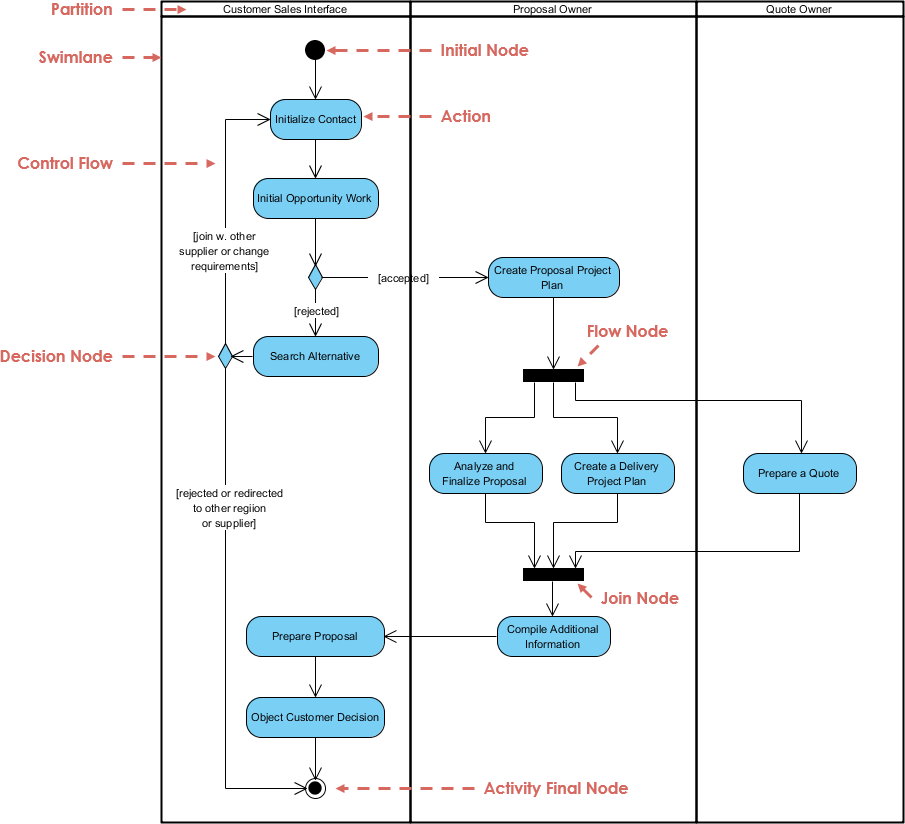
2. Actors
2.1 Customer Sales Interface
- Role: Acts as the initial point of contact for the customer.
- Responsibilities: Initialize contact and gather initial requirements.
2.2 Proposal Owner
- Role: Responsible for creating and finalizing proposals.
- Responsibilities: Create project plans, prepare proposals, and finalize details.
2.3 Quote Owner
- Role: Focuses on preparing quotes based on proposal details.
- Responsibilities: Create delivery project plans and prepare quotes.
3. Process Flow
3.1 Initial Contact
- Action: The process begins with the Customer Sales Interface initiating contact with the customer.
- Outcome: Gathering of initial requirements to understand the customer’s needs.
3.2 Proposal Creation
- Action: The Proposal Owner is tasked with creating a project plan based on the initial requirements.
- Decision Point: The proposal can either move forward with a plan or require further research (Search Alternative).
3.3 Preparation of Proposal
- Action: Based on the project plan, the Proposal Owner prepares a detailed proposal.
- Outcome: The proposal is then subjected to a review process.
3.4 Quote Preparation
- Action: The Quote Owner creates a delivery project plan based on the finalized proposal.
- Outcome: This leads to the preparation of a quote.
4. Decision Points
- Decision Node: At various stages, decisions must be made to either accept the current workflow or redirect to alternative actions (e.g., searching for alternatives).
- Join Node: After preparing the proposal and quote, both paths converge to finalize the customer proposal.
Desired Outcome
The goal is to streamline the workflow by improving communication between the Customer Sales Interface, Proposal Owner, and Quote Owner. By addressing the ambiguity in initial requirements and enhancing the decision-making process, the team aims to reduce delays, ensure accurate proposals, and ultimately enhance customer satisfaction.
5. Conclusion
The Swimlane Activity Diagram effectively illustrates the collaborative workflow between the Customer Sales Interface, Proposal Owner, and Quote Owner. Each role plays a critical part in ensuring that customer needs are met through a structured approach to proposal and quote management. This case study highlights the importance of clear roles, decision points, and the iterative nature of proposal development in a business context.
This scenario highlights the complexities involved in managing proposals and quotes within a sales context. By visualizing the workflow through the Swimlane Activity Diagram, the team can identify bottlenecks and implement strategies to optimize the process, ensuring timely and effective responses to customer inquiries.
Understanding this workflow can lead to improved efficiency, better communication, and enhanced customer satisfaction.
Activity Diagram Resources
- What is Activity Diagram?
- Activity Diagram Tutorial
- Activity Diagram
- Understanding Activity Diagrams in UML: A Comprehensive Guide
- Online Activity Diagram Tool
- How to draw an Activity Diagram in UML
- Activity Diagram – Visual Paradigm User’s Guide
- How to Draw an Activity Diagram in UML?
- Beginner’s Guide to Activity Diagrams with Visual Paradigm Online
