Business Process Model and Notation (BPMN) is a powerful graphical representation designed to model business processes. It provides a standardized method for visualizing workflows, making it an essential tool for organizations looking to improve efficiency and communication. This article explores what BPMN is, why it is beneficial, and how to effectively use it to manage complex business workflows.
What is BPMN?
BPMN is a standardized notation that allows businesses to model their processes in a way that is easily understandable for all stakeholders, including business analysts, technical developers, and business managers. The key components of BPMN include:
- Flow Objects: These include events (start, intermediate, end), activities (tasks, sub-processes), and gateways (decision points).
- Connecting Objects: These are used to connect flow objects and include sequence flows, message flows, and associations.
- Swimlanes: These represent different participants or departments involved in the process, allowing for clear delineation of responsibilities.
- Artifacts: Additional information about the process, such as data objects, groupings, and annotations, can be included to provide context.
Why Use BPMN?
1. Clarity and Standardization
BPMN provides a standardized visual language that is easily understood by individuals across various roles within an organization. This reduces ambiguity and ensures that everyone has a shared understanding of the process.
2. Improved Communication
By using BPMN, teams can communicate complex workflows more effectively. The visual representation helps to bridge the gap between technical and non-technical stakeholders, ensuring that all parties are aligned.
3. Enhanced Process Analysis and Optimization
BPMN allows organizations to analyze their workflows systematically. By visualizing processes, businesses can identify bottlenecks, redundancies, and areas for improvement, leading to more efficient operations.
4. Documentation and Compliance
BPMN serves as a formal documentation tool, providing a clear record of business processes. This is particularly valuable for compliance purposes, as it allows organizations to demonstrate adherence to regulations and standards.
How to Use BPMN to Manage Complex Business Workflows
Step 1: Define Objectives
Begin by identifying the goals of modeling the workflow. Determine what you want to achieve, such as improving efficiency, clarifying roles, or documenting processes for compliance.
Step 2: Gather Information
Collect detailed information about the existing workflow. Engage with stakeholders to understand their roles, the tasks they perform, and any challenges they face. This information will provide the foundation for the BPMN model.
Step 3: Identify Key Components
Determine the main components of the workflow, including:
- Activities: Identify all tasks and sub-processes involved in the workflow.
- Events: Define the start and end points, as well as any intermediate events that may affect the flow.
- Gateways: Recognize decision points that may alter the direction of the workflow.
Step 4: Create the BPMN Diagram
Using BPMN tools or software, begin drawing the diagram by representing the identified components:
- Start Event: Indicate where the process begins.
- Activities: Use rounded rectangles for tasks and sub-processes.
- Gateways: Use diamond shapes to represent decision points.
- End Event: Mark the conclusion of the process.
- Connecting Arrows: Use arrows to show the flow of the process between events, activities, and gateways.
Step 5: Validate the Model
Once the BPMN diagram is created, validate it with stakeholders to ensure accuracy. Gather feedback and make necessary adjustments to reflect the true nature of the workflow.
Step 6: Implement and Monitor
After finalizing the BPMN diagram, use it to guide the implementation of the workflow. Monitor the process closely to identify any issues or areas for improvement. Regularly review the BPMN model as business needs change or processes evolve.
Step 7: Continuous Improvement
BPMN is not a one-time activity; it should be part of a continuous improvement cycle. Regularly revisit and refine the BPMN model to adapt to new challenges, technologies, and business strategies.
Business Process Model and Notation (BPMN) is a widely used graphical representation for specifying business processes in a workflow. However, as processes become more complex, BPMN diagrams can grow in size and become unwieldy. This article explores effective strategies for partitioning and managing large BPMN diagrams, ensuring clarity and maintainability.
Creating a large BPMN diagrams: Understanding the Challenge
Creating a large BPMN diagram to model a complex business problem can be daunting. Drawing such a diagram by hand is impractical, and even using software tools can lead to diagrams that are either too small to be useful or lack an overall view of the workflow. Therefore, it’s essential to adopt strategies that allow for the effective structuring of these diagrams into manageable parts.
Tips for Simplifying Oversized BPMN Diagrams
1. Sub-Process Approach
One effective method for managing large BPMN workflows is to encapsulate sections of the process into sub-processes. This approach allows you to create a high-level overview of the business process while breaking down complex operations into smaller, more understandable components.
Benefits of Sub-Processes
- Clarity: By using sub-processes, you can reduce the complexity of the main diagram.
- Reusability: Sub-processes can be reused across different diagrams.
- Focus: Teams can concentrate on specific parts of the workflow without being overwhelmed by the entire process.
Decomposition Levels
While sub-processes can be further decomposed into additional levels, it’s advisable to limit this practice. Keeping the hierarchy manageable helps maintain clarity and avoids confusion.
2. Link Intermediate Events
Link Intermediate Events, often referred to as Link Events, serve as off-page connectors, allowing for the continuation of sequence flows across multiple pages. This feature is particularly useful for large BPMN diagrams that cannot fit on a single page.
How Link Events Work
- Pairing: Link Events are always used in pairs—each has a source (throwing) and a target (catching) event.
- Labeling: Both Link Events must share the same label to ensure they are correctly paired.
The source Link Event is represented as a throwing Intermediate Event (filled with black), while the target Link Event appears as a catching Intermediate Event (filled with white). This pairing ensures that the flow of the process is maintained across different sections of the diagram.
Task vs. Sub-Process
In BPMN, activities are the fundamental components that represent work performed within a business process. These activities are depicted as rounded rectangles and can be classified into two types: Tasks and Sub-Processes.
Tasks
Tasks represent atomic activities that cannot be broken down further. They are used when the complexity of the work does not warrant additional detail. For example, a task may be “Process Payment,” where the specifics of the payment processing are not necessary for the audience.
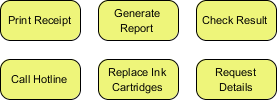
Sub-Processes
On the other hand, Sub-Processes are used to model more complex activities that can be detailed further. A sub-process may include several tasks or even other sub-processes, allowing for deeper exploration of the workflow.
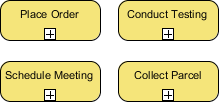
Example of a Sub-Process
In a BPMN diagram, a sub-process might represent the “Order Fulfillment” process, which could include tasks such as “Check Inventory,” “Process Payment,” and “Ship Order.” This structure facilitates clearer communication and understanding among stakeholders.
Utilizing Link Events as Off-Page Connectors
In scenarios where a process extends beyond the confines of a single printed page, Link Intermediate Events can effectively connect segments across page breaks. By using these events, you can show how the sequence flow continues from one page to another, maintaining the integrity of the workflow.
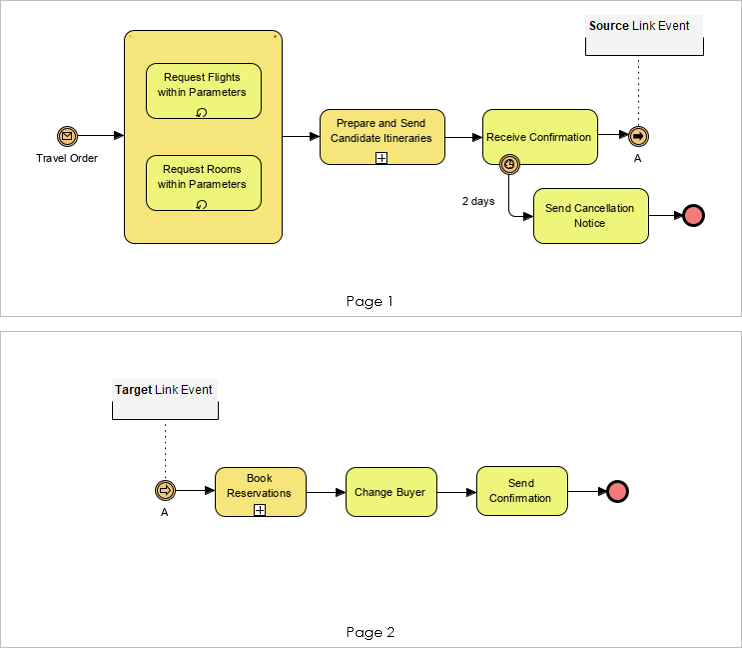
Practical Implementation
Consider a diagram where a segment fits on one page, but additional steps require another page. By placing a Link Event on the edge of the first page and the corresponding Link Event on the next page, you can seamlessly connect the two segments. This technique ensures that viewers can easily follow the process without losing context.
BPMN (Business Process Model and Notation) is widely used across various industries and roles. Here are some key users and areas where BPMN is applied:
Users
- Business Analysts
- To analyze and improve business processes.
- To communicate process workflows to stakeholders.
- Project Managers
- For planning and managing projects involving business process changes.
- To ensure all team members understand the workflow.
- Software Developers
- To model the business processes that the software will support.
- To facilitate communication between technical and non-technical teams.
- Process Improvement Teams
- To identify inefficiencies and areas for improvement in existing processes.
- To design new processes that enhance productivity.
- Enterprise Architects
- For aligning business processes with organizational strategy.
- To create models that integrate business and IT strategies.
- Quality Assurance Teams
- To ensure that business processes meet regulatory and quality standards.
- To define testing scenarios based on process flows.
- Compliance Officers
- To document processes for regulatory compliance.
- To analyze risks associated with business processes.
Areas of Application
- Business Process Management
- To design, analyze, and optimize business workflows.
- Software Development
- In agile methodologies for mapping user stories and workflows.
- Operational Efficiency
- To streamline processes and reduce costs.
- Risk Management
- To model processes for identifying and mitigating risks.
- Training and Documentation
- For onboarding new employees and documenting processes.
- Change Management
- To visualize the impact of process changes across the organization.
- Customer Service
- To map customer interaction processes and improve service delivery.
BPMN’s clarity and standardized notation make it an invaluable tool across these roles and areas, facilitating better understanding and communication of complex business processes.
Conclusion
Partitioning and managing large BPMN diagrams is crucial for effective process modeling. By using sub-processes and link events strategically, you can maintain clarity while effectively communicating complex workflows. This approach not only enhances understanding but also facilitates collaboration among team members, ultimately leading to more efficient business processes. By combining these techniques, you can achieve a balanced view of the entire workflow while focusing on the specific details that matter most.
- BPMN Modeling Software – Visual Paradigm
- What is BPMN? – Visual Paradigm
- Introduction to BPMN Part I – Visual Paradigm
- BPMN – A Comprehensive Guide – Visual Paradigm Guides
- Understanding BPMN: A Comprehensive Overview – Visual Paradigm Guides
- Business Process Modeling Using BPMN – Visual Paradigm Guides
- Comprehensive BPMN Diagram Tutorial – Visual Paradigm Blog
- How to Create BPMN Diagram? – Visual Paradigm Tutorials
- BPMN Essentials: A Comprehensive Guide to … – Visual Paradigm Blog
