UML sequence diagrams are a powerful tool for visualizing the interactions between objects in a system over time. They help in understanding the sequence of messages exchanged between different components, making it easier to design and analyze complex systems. In this article, we will learn about UML sequence diagrams using a practical example: an ATM transaction.
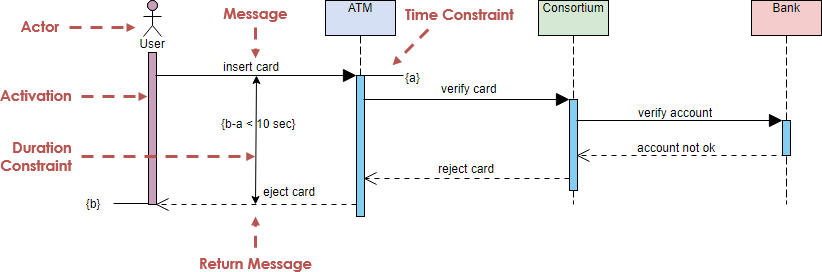
Understanding the ATM Transaction Sequence Diagram
The attached image illustrates a sequence diagram for an ATM transaction. Let’s break down the key elements and concepts depicted in this diagram.
Actors and Objects
- User: The person interacting with the ATM.
- ATM: The automated teller machine that facilitates the transaction.
- Consortium: An intermediary system that verifies the card details.
- Bank: The financial institution that verifies the account and processes the transaction.
Messages
Messages represent the communication between objects. In this diagram, we see several types of messages:
- Synchronous Message: A solid line with a filled arrowhead, indicating a call that waits for a response.
- Asynchronous Message: A solid line with an open arrowhead, indicating a call that does not wait for a response.
- Return Message: A dashed line with an open arrowhead, indicating a response to a previous call.
Lifelines and Activations
- Lifeline: A dashed vertical line representing the existence of an object during the interaction.
- Activation: A thin, tall rectangle on the lifeline indicating that the object is performing an operation.
Constraints
Constraints add conditions to the interactions:
- Time Constraint: Specifies a time limit for an operation.
- Duration Constraint: Specifies the maximum duration for an operation.
Step-by-Step Walkthrough
Let’s walk through the ATM transaction sequence diagram step by step:
- User Inserts Card:
- The user inserts their card into the ATM.
- This action is represented by the message
insert cardfrom the User to the ATM.
- ATM Verifies Card:
- The ATM sends a
verify cardmessage to the Consortium. - The Consortium processes the request and sends a return message back to the ATM.
- This interaction is enclosed in a time constraint
{a}, indicating a specific time limit for the verification process.
- The ATM sends a
- Consortium Verifies Account:
- The Consortium sends a
verify accountmessage to the Bank. - The Bank processes the request and sends a return message back to the Consortium.
- If the account is not valid, the Bank sends an
account not okmessage, and the Consortium sends areject cardmessage to the ATM.
- The Consortium sends a
- ATM Ejects Card:
- If the card is rejected or the verification process takes too long (exceeding the duration constraint
{b-a < 10 sec}), the ATM ejects the card. - This action is represented by the message
eject cardfrom the ATM to the User.
- If the card is rejected or the verification process takes too long (exceeding the duration constraint
Key Concepts Illustrated
- Time Constraint:
- The time constraint
{a}ensures that the card verification process completes within a specified time. - This is crucial for maintaining the efficiency and security of the transaction.
- The time constraint
- Duration Constraint:
- The duration constraint
{b-a < 10 sec}ensures that the entire process, from card insertion to ejection, does not exceed 10 seconds. - This constraint helps in providing a smooth user experience.
- The duration constraint
- Return Messages:
- Return messages indicate the responses to previous calls.
- For example, the Consortium sends a return message to the ATM after verifying the card, and the Bank sends a return message to the Consortium after verifying the account.
- Alternative Flows:
- The diagram shows alternative flows based on the outcome of the account verification.
- If the account is not valid, the Bank sends an
account not okmessage, leading to the card being rejected.
Conclusion
UML sequence diagrams are invaluable for understanding and designing the dynamic behavior of systems. By breaking down the ATM transaction example, we have seen how sequence diagrams can capture the interactions between objects, including messages, activations, and constraints. This example demonstrates the practical application of sequence diagrams in real-world scenarios, making it easier to learn and apply UML in software development.
Whether you are a beginner or an experienced developer, understanding sequence diagrams can significantly enhance your ability to design and analyze complex systems. So, start practicing with more examples and explore the powerful features of UML sequence diagrams to master this essential skill.
