Use case modeling is a critical technique in software engineering for capturing the functional requirements of a system. It helps in understanding the interactions between users (actors) and the system to achieve specific goals. The Unified Modeling Language (UML) use case diagram is a standard way to visualize these interactions.
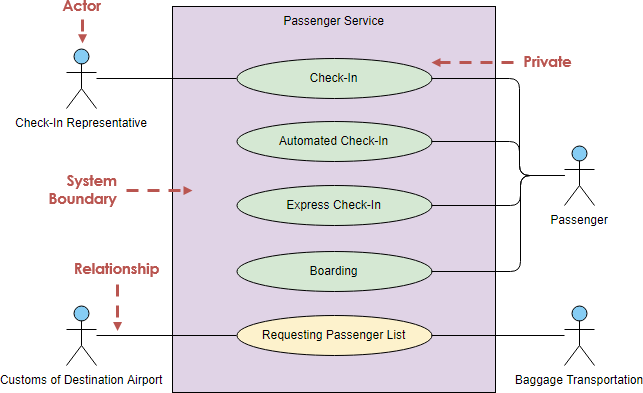
Key Concepts of UML Use Case Diagram
- Actor:
- Definition: An actor represents any entity that interacts with the system. This could be a human user, another system, or a device.
- Representation: Actors are depicted as stick figures or other icons outside the system boundary.
- Example: In the attached diagram, actors include the “Check-In Representative,” “Passenger,” “Customs of Destination Airport,” and “Baggage Transportation.”
- Use Case:
- Definition: A use case represents a specific functionality or service that the system provides to actors. It describes a sequence of actions that yield a measurable result.
- Representation: Use cases are depicted as ovals within the system boundary.
- Example: Use cases in the diagram include “Check-In,” “Automated Check-In,” “Express Check-In,” “Boarding,” and “Requesting Passenger List.”
- System Boundary:
- Definition: The system boundary defines the scope of the system being modeled. It separates the system from the external environment.
- Representation: The system boundary is depicted as a rectangle enclosing the use cases.
- Example: The “Passenger Service” system boundary encloses all the use cases related to passenger services.
- Relationship:
- Definition: Relationships show how actors interact with use cases and how use cases are related to each other.
- Types:
- Association: A simple connection between an actor and a use case.
- Include: Indicates that one use case includes the behavior of another use case.
- Extend: Indicates that one use case extends the behavior of another use case.
- Generalization: Indicates that one use case is a specialized version of another use case.
- Representation: Relationships are depicted as lines connecting actors to use cases or use cases to other use cases.
- Example: The relationship between the “Passenger” and “Check-In” use case is an association.
Steps to Create a Use Case Diagram
- Identify Actors:
- Determine all the entities that will interact with the system.
- Place them outside the system boundary.
- Identify Use Cases:
- List all the functionalities the system will provide.
- Place these functionalities as ovals within the system boundary.
- Define Relationships:
- Connect actors to the use cases they interact with.
- Define any include, extend, or generalization relationships between use cases.
- Review and Refine:
- Review the diagram to ensure all interactions are captured.
- Refine the diagram based on feedback and further analysis.
Examples of Use Case Diagrams
Example 1: Library Management System
- Actors: Librarian, Member, Admin
- Use Cases:
- Librarian: Check-In Book, Check-Out Book, Add Book, Remove Book
- Member: Search Book, Reserve Book, Renew Book
- Admin: Manage Users, Generate Reports
- Relationships:
- Librarian interacts with Check-In Book, Check-Out Book, Add Book, Remove Book.
- Member interacts with Search Book, Reserve Book, Renew Book.
- Admin interacts with Manage Users, Generate Reports.
Example 2: Online Shopping System
- Actors: Customer, Seller, Admin
- Use Cases:
- Customer: Browse Products, Add to Cart, Checkout, View Order Status
- Seller: Add Product, Update Product, View Sales Report
- Admin: Manage Users, Manage Products, Generate Sales Reports
- Relationships:
- Customer interacts with Browse Products, Add to Cart, Checkout, View Order Status.
- Seller interacts with Add Product, Update Product, View Sales Report.
- Admin interacts with Manage Users, Manage Products, Generate Sales Reports.
Use Case Study: Airport Passenger Service System
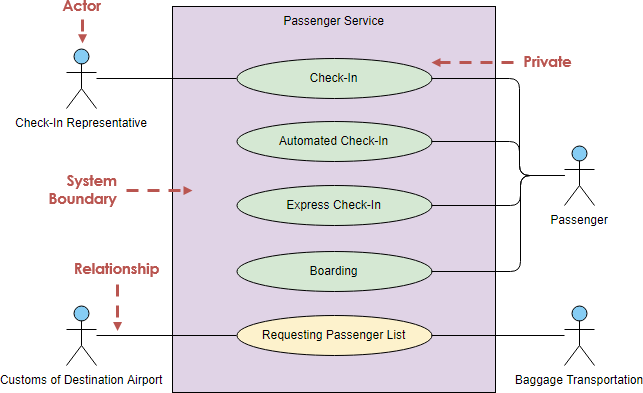
Actors:
- Check-In Representative: A staff member who assists passengers with the check-in process.
- Passenger: An individual who is traveling and needs to check-in, board the flight, and have their baggage transported.
- Customs of Destination Airport: Authorities at the destination airport who need the passenger list for customs clearance.
- Baggage Transportation: The system or personnel responsible for handling and transporting passenger baggage.
Use Cases:
- Check-In: The process where passengers register for their flight and get their boarding passes.
- Automated Check-In: A self-service option where passengers can check-in using kiosks or mobile devices.
- Express Check-In: A faster check-in process for passengers who meet certain criteria (e.g., no checked baggage).
- Boarding: The process where passengers board the aircraft.
- Requesting Passenger List: The process where the customs authorities of the destination airport request the passenger list from the system.
Detailed Use Case Descriptions:
- Check-In
- Actors: Passenger, Check-In Representative
- Description: The passenger approaches the check-in counter, where the check-in representative assists them in registering for the flight, checking baggage, and issuing a boarding pass.
- Preconditions: The passenger has a valid ticket and identification.
- Postconditions: The passenger receives a boarding pass and any checked baggage is tagged and sent to baggage transportation.
- Main Flow:
- Passenger presents ticket and identification.
- Check-In Representative verifies the details.
- Passenger’s baggage is weighed and tagged.
- Boarding pass is issued.
- Baggage is sent to the baggage transportation system.
- Alternative Flows:
- If the passenger has no checked baggage, they proceed directly to receiving the boarding pass.
- If there are issues with the ticket or identification, the passenger is directed to customer service.
- Automated Check-In
- Actors: Passenger
- Description: The passenger uses a self-service kiosk or mobile device to check-in for their flight.
- Preconditions: The passenger has a valid ticket and identification.
- Postconditions: The passenger receives a boarding pass.
- Main Flow:
- Passenger enters ticket details and identification.
- System verifies the details.
- Passenger selects seat and confirms check-in.
- Boarding pass is printed or sent to the passenger’s mobile device.
- Alternative Flows:
- If the passenger has checked baggage, they are directed to the baggage drop-off counter.
- If there are issues with the ticket or identification, the passenger is directed to customer service.
- Express Check-In
- Actors: Passenger
- Description: The passenger uses a dedicated counter or kiosk for a faster check-in process, typically for passengers with no checked baggage.
- Preconditions: The passenger has a valid ticket, identification, and no checked baggage.
- Postconditions: The passenger receives a boarding pass.
- Main Flow:
- Passenger presents ticket and identification.
- System or representative verifies the details.
- Boarding pass is issued.
- Alternative Flows:
- If the passenger has checked baggage, they are directed to the regular check-in counter.
- If there are issues with the ticket or identification, the passenger is directed to customer service.
- Boarding
- Actors: Passenger
- Description: The passenger boards the aircraft.
- Preconditions: The passenger has a valid boarding pass.
- Postconditions: The passenger is on board the aircraft.
- Main Flow:
- Passenger presents boarding pass at the gate.
- Gate agent scans the boarding pass.
- Passenger proceeds to the aircraft.
- Alternative Flows:
- If there are issues with the boarding pass, the passenger is directed to customer service.
- Requesting Passenger List
- Actors: Customs of Destination Airport
- Description: The customs authorities request the passenger list for customs clearance.
- Preconditions: The flight is scheduled to arrive at the destination airport.
- Postconditions: The customs authorities receive the passenger list.
- Main Flow:
- Customs authorities send a request for the passenger list.
- System generates and sends the passenger list.
- Alternative Flows:
- If there are issues with the request, the customs authorities are notified to resend the request.
Conclusion
Use case modeling is a powerful tool for capturing and communicating the functional requirements of a system. By identifying actors, use cases, and their relationships, you can create a clear and concise representation of how users will interact with the system. This tutorial has covered the key concepts and provided examples to help you get started with use case modeling.
This Airport Passenger Service System use case study provides a detailed analysis of the airport passenger service system, covering the interactions between various actors and the system. By understanding these use cases, stakeholders can ensure that the system meets the functional requirements and provides a seamless experience for passengers and staff.
