Introduction to BPMN
Business Process Model and Notation (BPMN) is a standardized graphical notation that allows businesses to model their processes in a visual format. One key aspect of BPMN is the use of pools and lanes to represent participants and their interactions in a process.
What is a Black Box Pool?
A black box pool in BPMN represents a participant in a process whose internal workings are not detailed. It shows the interactions and messages exchanged but does not depict the internal processes of that participant.
Example from the Image
In the provided image, there is a black box pool labeled “Customer.” This pool signifies that while we understand the customer’s role in the process, the specifics of how they handle the purchase order or invoice are not relevant to the diagram’s focus.
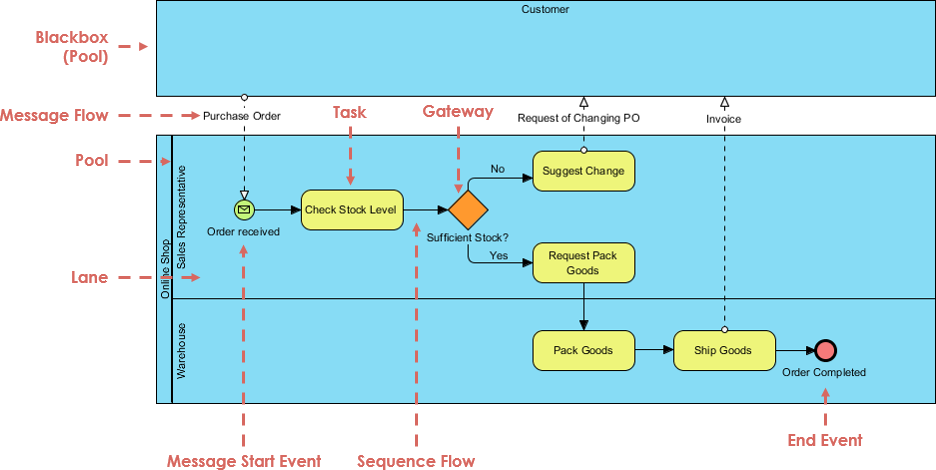
Interpreting a BPMN diagram involves understanding its various components and how they interact within the process. Let’s break down the provided BPMN diagram step-by-step:
Key Components of the Diagram
- Pools and Lanes:
- Black Box Pool (Customer): Represents an external participant in the process. The internal activities of the customer are not detailed, focusing instead on their interactions with the other entities involved.
- Lane (Sales Representative): Represents the role of the sales representative within the organization, detailing their specific tasks in the process.
- Events:
- Message Start Event: Indicates the start of the process, triggered by the receipt of a purchase order from the customer.
- Tasks:
- Check Stock Level: A task performed by the sales representative to determine if there is sufficient inventory to fulfill the order.
- Suggest Change: If stock is insufficient, this task suggests alternatives to the customer.
- Request Goods: A task where the sales representative requests the necessary goods from the warehouse.
- Pack Goods: A task performed to prepare the goods for shipment.
- Ship Goods: The final task where the packed goods are dispatched to the customer.
- Gateways:
- Exclusive Gateway: The diamond shape labeled “Sufficient Stock?” indicates a decision point in the process. It evaluates whether there is enough stock to fulfill the order.
- Sequence Flows:
- Arrows connecting the tasks and events indicate the flow of the process, showing the order in which activities occur.
- End Event:
- Order Completed: Signifies the conclusion of the process once the goods have been shipped.
Step-by-Step Interpretation
- Process Initiation:
- The process begins when the customer sends a Purchase Order (Message Start Event).
- Stock Level Check:
- The sales representative receives the purchase order and performs the Check Stock Level task.
- Decision Point:
- The process then moves to the Exclusive Gateway:
- If stock is sufficient: The process continues directly to Pack Goods, followed by Ship Goods, and ultimately ends with Order Completed.
- If stock is not sufficient: The sales representative will perform the Suggest Change task, proposing alternatives to the customer. After this, the representative will Request Goods from the warehouse, then proceed to Pack Goods, and finally Ship Goods.
- The process then moves to the Exclusive Gateway:
- Completion:
- Regardless of the path taken (sufficient or insufficient stock), the process culminates in the Order Completed end event.
Why Use a Black Box Pool?
- Focus on Interactions: The primary purpose of a black box pool is to emphasize interactions between different entities rather than the internal details of each participant. This is particularly useful in high-level process overviews.
- Simplification: When modeling complex processes, detailing every step within each participant can clutter the diagram. A black box pool simplifies the representation, making it easier to understand the overall flow.
- Encapsulation of Complexity: Certain participants may have intricate internal processes that are not necessary for the current analysis. The black box allows you to encapsulate this complexity while still representing the participant’s role in the broader process.
- Highlighting Responsibility: By using a black box, you can clearly delineate who is responsible for what actions without getting bogged down in the specifics of how those actions are carried out.
When to Use a Black Box Pool
- High-Level Overviews: When presenting to stakeholders who need to understand the overall flow without getting into the nitty-gritty details.
- Collaboration with External Parties: When modeling processes that involve external partners or customers where the internal processes of the external participant are not relevant.
- Focus on Specific Interactions: When the goal is to analyze how different entities interact rather than how each entity operates internally.
Situations Where Black Box Pools Are Useful
- Customer Interactions: In customer service processes, a black box pool can represent the customer while focusing on the service team’s actions.
- Supplier Relations: In supply chain management, you might use a black box pool for suppliers, focusing on order placement and fulfillment without detailing their internal logistics.
- Regulatory Bodies: In compliance processes, you can model interactions with regulatory agencies as black box pools, concentrating on the submission and approval processes.
Conclusion
Using black box pools in BPMN helps streamline the representation of business processes by focusing on interactions rather than internal details. This approach is beneficial for high-level overviews, simplifying complex diagrams, and clarifying responsibilities among participants. Understanding when and how to use black box pools can enhance the effectiveness of your BPMN modeling efforts, making it easier to communicate processes to stakeholders.
The BPMN diagram effectively outlines the flow of a customer order process, highlighting key interactions between the customer and the sales representative. It clearly indicates decision points, tasks performed, and the sequence of events leading to the completion of the order. This visual representation aids in understanding how different roles contribute to the overall process and helps identify potential areas for improvement or optimization.
- BPMN Modeling Software – Visual Paradigm
- Introduction to BPMN Part I – Visual Paradigm
- Easy-to-Use BPMN Tools – Visual Paradigm
- BPMN – A Comprehensive Guide – Visual Paradigm Guides
- Best UML & BPMN Tool – Visual Paradigm Modeler
- Comprehensive BPMN Diagram Tutorial – Visual Paradigm Blog
- Understanding BPMN: A Comprehensive Overview – Visual Paradigm Guides
- How to Create BPMN Diagram? – Visual Paradigm Tutorials
- Business Process Modeling Using BPMN – Visual Paradigm Guides
