Introduction
Unified Modeling Language (UML) sequence diagrams are a type of interaction diagram that details how operations are carried out in a system—what messages are sent and when. They capture the interaction between objects in a sequential order, making them invaluable for understanding the dynamic behavior of a system. This guide will delve into the key concepts of UML sequence diagrams and use a case study to illustrate these principles110.
Key Concepts of UML Sequence Diagrams
Actors and Objects
- Actors: Represent users or external systems that interact with the system911.
- Objects: Represent instances of classes within the system that participate in the interaction911.
Lifelines
Messages
- Messages: Horizontal arrows that depict communication between actors and objects. Messages can be synchronous (solid arrowhead) or asynchronous (open arrowhead)911.
Activation Bars
- Activation Bars: Rectangular boxes on lifelines that indicate the period during which an object is performing an operation911.
Time Constraints
Duration Constraints
Return Messages
- Return Messages: Dashed lines with arrowheads that represent the return of control or data from a called operation911.
Case Study: ATM Transaction
Let’s use an ATM transaction as a case study to illustrate these concepts. The sequence diagram below shows the interaction between a user, an ATM, a consortium, and a bank during a card verification process26.
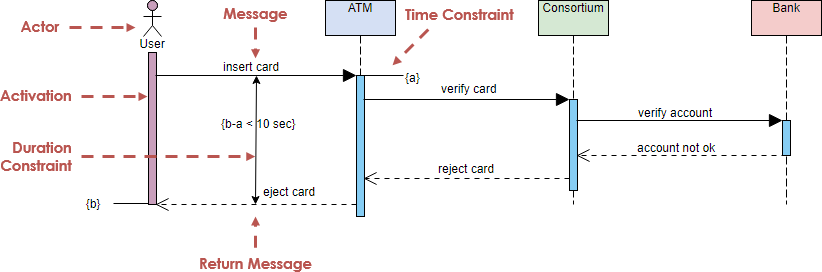
Diagram Explanation
Actors and Objects:
- User: The person using the ATM.
- ATM: The automated teller machine.
- Consortium: An intermediary that verifies the card.
- Bank: The financial institution that verifies the account26.
Lifelines:
- Vertical lines represent the lifelines of the User, ATM, Consortium, and Bank26.
Messages:
- The User inserts the card into the ATM.
- The ATM sends a “verify card” message to the Consortium.
- The Consortium sends a “verify account” message to the Bank.
- The Bank returns an “account not ok” message to the Consortium.
- The Consortium sends a “reject card” message to the ATM.
- The ATM ejects the card26.
Activation Bars:
- Activation bars on the ATM, Consortium, and Bank lifelines indicate the periods during which these objects are processing messages26.
Time Constraints:
- The time constraint {a} indicates the time taken for the Consortium to verify the card26.
Duration Constraints:
- The duration constraint {b-a < 10 sec} specifies that the card ejection must occur within 10 seconds of the card insertion26.
Return Messages:
- Dashed lines with arrowheads represent the return of control or data, such as the “account not ok” message from the Bank to the Consortium26.
Creating a UML Sequence Diagram
Steps to Create a UML Sequence Diagram
- Identify Actors and Objects: Determine the actors and objects involved in the interaction911.
- Draw Lifelines: Draw vertical lines to represent the lifelines of each actor and object911.
- Add Messages: Draw horizontal arrows to represent the messages exchanged between actors and objects911.
- Include Activation Bars: Add rectangular boxes on lifelines to indicate the periods of operation911.
- Specify Constraints: Add time and duration constraints as needed911.
- Return Messages: Use dashed lines with arrowheads to represent return messages911.
Conclusion
UML sequence diagrams are powerful tools for visualizing the dynamic behavior of a system. By understanding the key concepts and applying them to a case study like an ATM transaction, you can effectively model and communicate the interactions within a system. Whether you’re a developer, analyst, or stakeholder, mastering UML sequence diagrams will enhance your ability to design and understand complex systems1101126.
References
- Wikipedia
- OMG.org
- Visual-Paradigm.com
- Creating Sequence Diagrams in UML: A Comprehensive Tutorial – Visual Paradigm Guides9.
- What is Sequence Diagram?10.
- Understanding Sequence Diagram Notation in UML – Visual Paradigm Guides11.
- Sequence Diagram Tutorial12.
- Sequence Diagram – UML Diagrams – Unified Modeling Language Tool13.
- Understanding Sequence Diagrams: A Visual Blueprint of Software Interactions – Visual Paradigm Guides14.
- How to Draw Sequence Diagram?15.
- Cybermedian.com
- Modeling Looping and Iteration Logic Using UML Sequence Diagrams – Cybermedian16.
- Comprehensive Guide to the 14 UML Diagram Types – Cybermedian17.
- Understanding UML Timing Diagrams: A Comprehensive Guide – Cybermedian18.
- UML Diagrams: A Comprehensive Guide – Cybermedian19.
- Learning by Example: UML State Machine Diagrams – Cybermedian20.
- Comprehensive Tutorial on State Machine Diagrams: A Guide for Software Developers – Cybermedian21.
- A Comprehensive Guide to 14 Types of UML Diagram – Cybermedian22.
- A Comprehensive Guide to UML Class Diagram – Cybermedian23.
- Comprehensive Tutorial on Use Case Diagrams – Cybermedian24.
- UML Activity Diagram – A Comprehensive Guide – Cybermedian25.
- Archimetric.com
