Introduction
This case study explores the use case modeling for a document management system, illustrating the what, why, and how of effective use case diagrams. The accompanying image provides a visual representation of key use cases, highlighting interactions between users and the system.
What is Use Case Modeling?
Use case modeling is a technique used to identify and clarify the requirements of a system by depicting the interactions between users (actors) and the system itself. It focuses on capturing the goals of users and the functionality they expect from the system.
Key Components:
- Actors: Entities that interact with the system (e.g., Site User, Webmaster).
- Use Cases: Specific tasks or goals that actors want to achieve (e.g., Browse Docs, Upload Docs).
- Relationships: Connections between use cases that describe how they interact (e.g., <<include>>, <<extend>>).
Why Use Case Modeling?
Use case modeling serves several important purposes:
- User-Centric Focus: It helps ensure that the system design aligns with user needs and expectations.
- Clarity in Requirements: It provides a clear representation of system functionalities, making it easier for stakeholders to understand.
- Guidance for Development: It aids developers by outlining the tasks they need to implement, reducing ambiguity.
How to Create Use Case Models
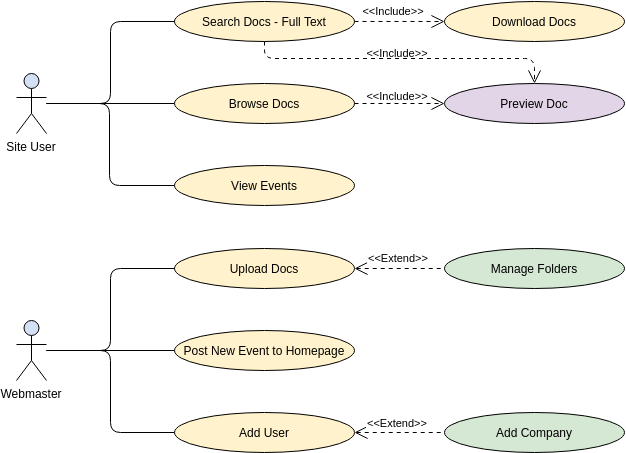
Step 1: Identify Actors
In the provided diagram, there are two primary actors:
- Site User: Engages with the document management functionalities.
- Webmaster: Manages content and user interactions.
Step 2: Define Use Cases
Each actor has specific goals represented as use cases:
- For Site User:
- Browse Docs: Allows users to search and view available documents.
- Search Docs – Full Text: Enables users to find documents based on their content.
- Includes: Download Docs, allowing users to retrieve documents after previewing.
- Preview Doc: Lets users view a document before downloading it.
- For Webmaster:
- Post New Event to Homepage: Allows the webmaster to update website content.
- Extends: Manage Folders, providing additional functions related to document organization.
- Add User: Manages user accounts within the system.
- Extends: Add Company, which may involve creating profiles for multiple users under a single organization.
- Post New Event to Homepage: Allows the webmaster to update website content.
Step 3: Establish Relationships
The relationships between use cases clarify how they interact:
- <<include>>: Used when a use case is a necessary part of another (e.g., downloading documents is included when searching them).
- <<extend>>: Used to define optional behaviors that enhance the primary use case (e.g., managing folders can extend the functionality of posting events).
Step 4: Visual Representation
The provided diagram visually represents the interactions between actors and use cases, making it easier to understand the system’s functionality at a glance.
Conclusion
Use case modeling is a valuable tool for ensuring that a document management system meets user needs effectively. By identifying actors, defining clear use cases, and establishing relationships, stakeholders can gain insights into system requirements and functionalities. The visual representation helps streamline communication and guides the development process, ultimately leading to a more user-centric product. Through this case study, the importance of use case modeling in software development is clearly demonstrated, providing a framework for creating effective and meaningful system designs.
Use Case Resource
- Use Case Diagram Tutorial – Visual Paradigm: This tutorial provides a comprehensive guide on what a use case diagram is and how to create one using Visual Paradigm
- How to Draw a Use Case Diagram in UML – Visual Paradigm: This article walks you through the steps to draw a use case diagram in UML using Visual Paradigm
- Beginner’s Guide to Use Case Diagrams with Visual Paradigm Online: A beginner-friendly guide to creating use case diagrams with Visual Paradigm Online
- Use Case Diagram – Visual Paradigm: This page provides detailed information on creating use case diagrams and the elements involved
- How to Write Effective Use Cases? – Visual Paradigm: This tutorial covers the steps to write effective use cases and create corresponding diagrams
