Use case modeling, particularly through UML use case diagrams, is often subject to common misconceptions. Some perceive these diagrams as overly simplistic and lacking in significant detail, while others believe they are capable of encapsulating all facets of software development. So, what is a use case, and how influential can a use case diagram be?
At its core, use case modeling addresses the question: “What do the users (customers) want?” It visually illustrates the goals users aim to achieve with a final product, whether it be a system, software, or application. This method provides a foundation for developers to create solutions that effectively address customer needs. While the notations in a use case diagram may appear straightforward, the way use cases are gathered, organized, and detailed can greatly impact the software development lifecycle and the quality of the resulting product. Here are ten essential tips to enhance your use case diagrams.
1. Adopt the End User’s Perspective
Understanding user expectations is vital for developing effective software. Many mistakenly view use case modeling as a means to describe system functionalities. Instead, it should focus on user desires. Each use case should represent a clear goal resulting from user interaction with the software. For example, “Login” is a system function, not a user goal. The more system functions included, the less effective the diagram is in conveying user expectations. Always begin by considering the end user’s perspective.
2. Keep Use Case Names Concise
Long use case names can clutter your diagram. For instance, “Withdraw Cash” is more effective than “Withdraw Cash and Update Balance in Account.” Lengthy names can overwhelm viewers. The purpose of modeling is to simplify complex systems, so use brief names while reserving detailed descriptions for the accompanying documentation.
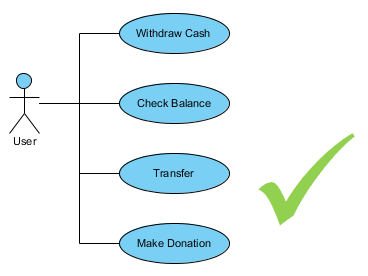
3. Define Actors as Roles, Not Individuals
Actors in a use case diagram should represent roles rather than specific individuals. Avoid using names like Peter or Mary. An actor should embody a unique role that represents various entities sharing the same goals and expectations.
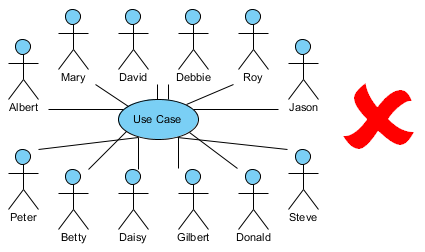
4. Use <<include>> for Shared Steps
When identical steps appear in multiple use cases, create a separate use case to encapsulate those common steps and link it to the relevant use cases. This clarifies that the including use cases share the same sequence of actions.
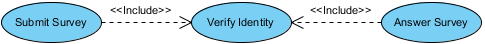
5. Employ <<extend>> for Exceptional Scenarios
The <<extend>> relationship defines how the behavior of one use case can be triggered by another. This mechanism allows you to specify conditions under which additional actions may be executed.
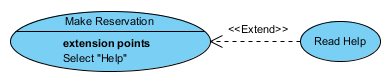
6. Describe Workflows with Flow of Events
Instead of modeling every step directly on the diagram, use a flow of events editor to outline the sequence of actions in a tabular format. This approach keeps the diagram clean and focuses on the necessary steps.
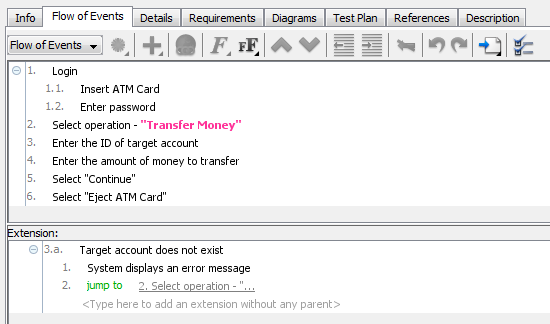
7. Utilize Stereotypes for Enhanced Clarity
Stereotypes allow you to introduce domain-specific notations into your diagrams. By placing a stereotype above a use case name, you can help readers quickly differentiate between various use cases.
8. Model System Behavior with Sequence Diagrams
Sequence diagrams illustrate how objects interact over time. Start with the use cases to identify user needs, ensuring that each sequence diagram directly corresponds to a use case, thereby avoiding redundancy.
9. Standardize Use Case Widths
To maintain a tidy appearance, adjust the widths of use cases to be uniform. This enhances the readability and aesthetics of the diagram.
10. Organize Actors and Use Cases Thoughtfully
Randomly placed actors and use cases can lead to confusion. Carefully arrange them to create a clear and organized layout. Group related use cases with package shapes to enhance clarity.
By implementing these tips, you can create professional use case diagrams that effectively communicate user goals and streamline the software development process.
Conclusion
Creating effective use case diagrams is crucial for accurately capturing user needs and guiding the software development process. By adopting an end-user perspective, keeping names concise, and clearly defining roles, you can enhance the clarity and utility of your diagrams. Utilizing relationships like <<include>> and <<extend>>, describing workflows in a structured manner, and maintaining consistent formatting further contribute to a professional presentation.
By following these ten essential tips, you will be well-equipped to create use case diagrams that not only convey critical information but also foster better communication among stakeholders. Ultimately, a well-crafted use case diagram serves as a powerful tool in ensuring that the final product aligns with user expectations and delivers real value. Embrace these practices to elevate your modeling skills and enhance the overall quality of your software projects.
